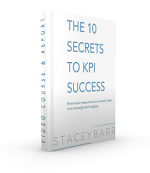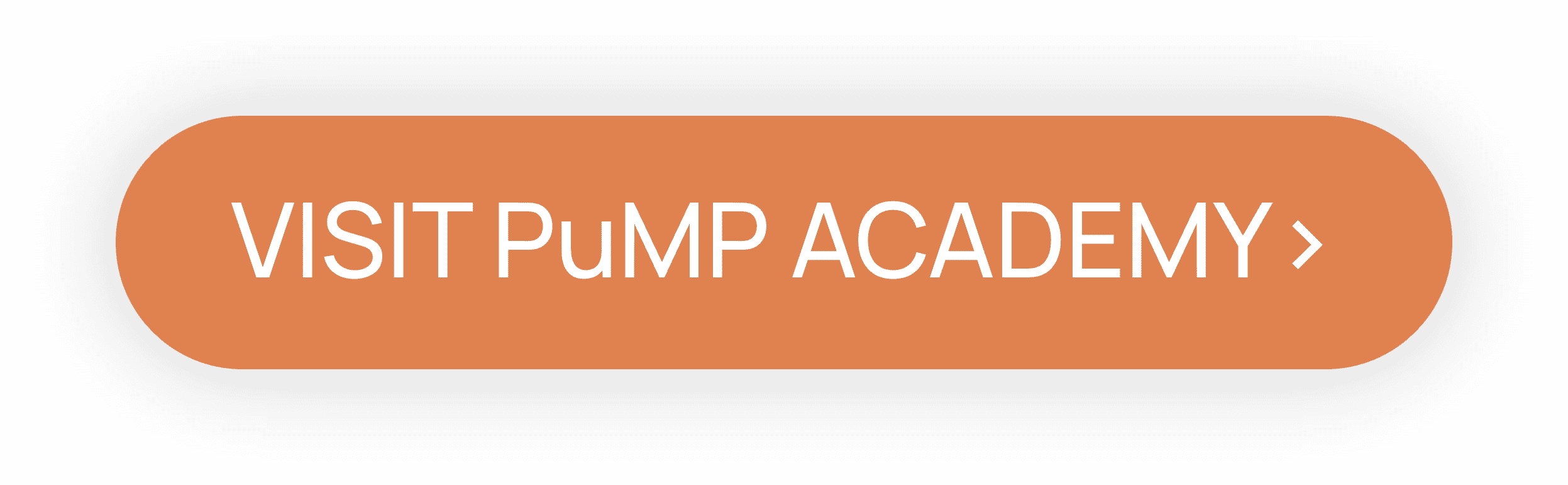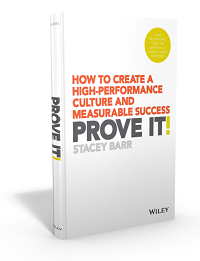How to Deal With Manual KPI Data
by Stacey BarrIt would be marvelous if all the data we needed for our KPIs was on tap: automatically collected, collated and captured, and ready to flow into graphs, reports and dashboards. Marvelous, but unlikely. Manual data doesn’t have to be a drag.

There are several steps in a data collection process that can be manual:
- the data is collected by hand-writing on paper forms
- the data is collated by someone physically gathering filled-out forms from multiple locations
- the data is captured in a spreadsheet
Often, when we create new KPIs or performance measures, we need data we’ve never collected before. New data collection processes are often manual in their early days. They aren’t automated until they are finessed and finalised.
Other times, it simply takes ages before a manual data collection process is worth automating. We might be waiting for new technology, or to rebuild a system we have. We might have to wait until an entire business process is redesigned, so a fuller scope of data is identified before designing an automated system.
Manual data is often used as an excuse not to measure something.
‘Oh, we don’t have the data for that…’
‘That data will be too hard to collect…’
‘People are too busy to collect data…’
These are excuses, not reasons. There should be no excuse for gathering data for a measure or KPI that truly matters. That’s because our first ideas (and often historic practice) in how to collect data makes it more cumbersome (and loathsome) that it needs to be.
No data is no excuse.
Rather than miss out on the important KPI, we can turn our attention to making the manual data process easier to manage in the short term, and able to be automated in the longer term. Here are five tips to streamline your manual data collection processes, until they can be automated:
TIP 1: Only collect data that’s useful (not just interesting).
For our PuMP Blueprint Workshop, we use the shortest feedback survey I’ve ever seen. Just four questions that give us all the data we need for two KPIs (Overall Value and Net Promoter Score) and cause analysis for them. The form is fast for people to fill out, and fast for us to capture the data.
TIP 2: Define the exact data requirements your KPI needs.
One of the KPIs for my company is the Net Promoter Score for our PuMP Blueprint Workshops (despite critiques that it’s not perfect). For this measure, we need to ask a very specific question ‘How likely are you to recommend this workshop to a friend or colleague?’, and gather the data on a 0 to 10 point scale. So that’s exactly what I collect on feedback form.
TIP 3: Design your data collection process before collecting any data.
It’s common to throw together a data collection form (like a survey questionnaire) by brainstorming or copying someone else’s. But that’s a risky mistake. By and large, people suck at creating streamlined data collection processes. That’s because there’s more statistical science required than people are aware of. But you can start with the basic steps described in this article.
TIP 4: Document the data collection process.
In my company, we create and use Business Instructions (BIs) to document any procedure or task that is done routinely. And capturing and collating the PuMP Blueprint Workshop feedback forms has a BI:
- The trainer gathers up all the filled-out feedback forms at the workshop.
- The trainer scans and emails the forms to my event manager the day after the workshop.
- My event manager types the data into a feedback form spreadsheet template, and adds contextual data like data, location, trainer, and so on.
- My event manager emails the spreadsheet to me.
TIP 5: Keep the data in a single repository.
There is another step in our BI for the PuMP Blueprint Workshop feedback data:
- I import it into my performance database.
All the feedback data, ever since our first workshop in 2006, is kept in a single table in this database. This forces us to think about the structure we need our data to be kept in, so it’s easier to use. It also makes it much easier to import manual into an automated or centralised system, later.
TAKE ACTION:
List your manual data collection processes (start with the ones that feel the most painful). Then flowchart them as-is, to see what actually happens. Where are the opportunities to streamline them?
Connect with Stacey
Haven’t found what you’re looking for? Want more information? Fill out the form below and I’ll get in touch with you as soon as possible.
167 Eagle Street,
Brisbane Qld 4000,
Australia
ACN: 129953635
Director: Stacey Barr