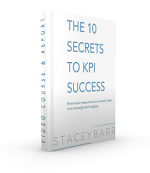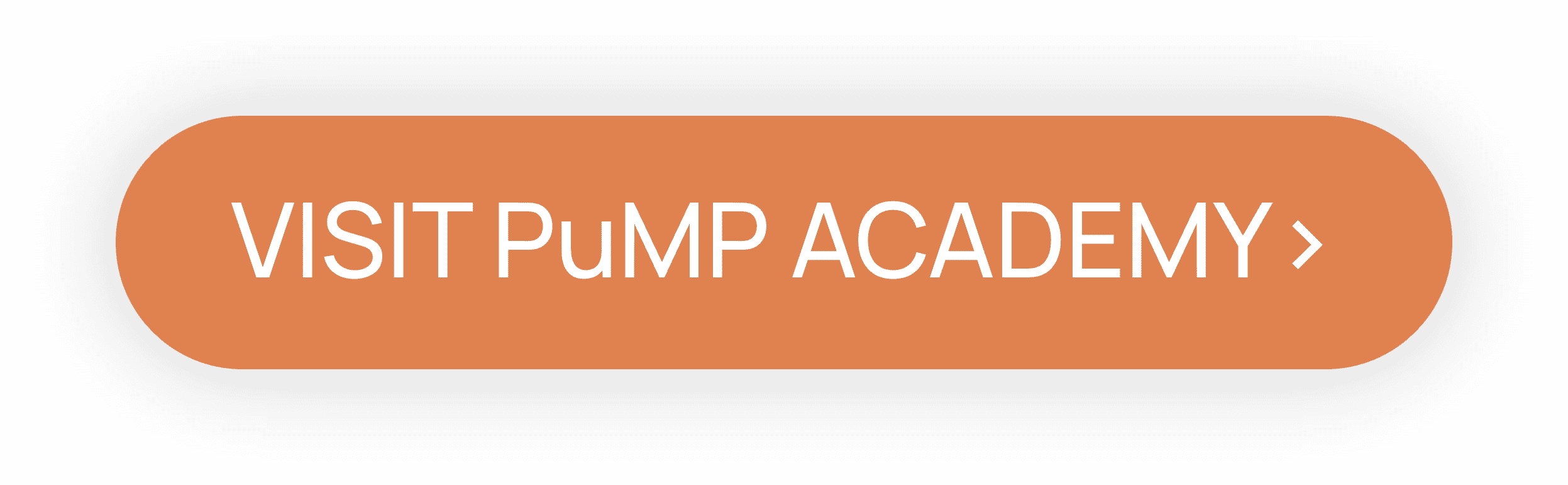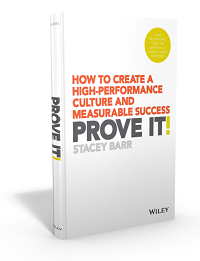How to Define Your KPIs in a Corporate KPI Library
by Stacey BarrUse this Corporate KPI library template to define each of your KPIs, and make sure the right KPIs are reported in the right way.

I’ve told the story of Martin and his 12 versions of a cycle time KPI before, and how we used a KPI audit to clean up his mess of over 300 KPIs and almost 50 KPI reports. The duplication and irrelevance that plagued his performance measure collection was costing him about $480,000 a year.
A sloppily managed KPI collection costs a lot more than most people realise. And it
stupefies our performance improvement by wasting our time debating KPI integrity instead of using them. There is only one truly effective way to clean up this mess and declutter our KPIs and measures…
Use a corporate KPI library, with a consistent and thorough KPI operational definition template.
We need to complete an operational definition for every performance measure we keep. And we need to capture every measure definition in a single database or repository, so it’s easy to:
- give everyone a single version of each measure or KPI to maintain consistency and a single version of the truth
- update the measures or KPIs when our data sources or ownership or calculations have changed
- keep track of the status of each measure or KPI as we design, pilot test and implement them
- calculate them consistently and correctly when we implement them
- include related KPIs for context and cause analysis when we report them
- interpret and respond to them appropriately when we use them
- retire or modify them when our strategy or priorities change
There are several parts to a really workable and useful corporate KPI library, and we’ll dive into each one now…
A single repository to hold the corporate KPI library.
We want a single place where all our KPI operational definitions are stored, so it can be easily managed and the measures we want can be easily and quickly found. A database is the way to go, rather than an informal collection of Word or Excel documents scattered around the organisation. This gives us central control over our measures, but also makes it easier to link together the bits of information that help us implement each KPI.
Databases are made up of tables, and tables are made up of data fields. Our corporate KPI library database will have several tables, and they will be linked to one another:
- a KPI operational definition table, that contains the unique details that define each KPI or performance measure
- a strategic goals table, that contains the current goals for each level in the organisation (like those we’d include in our Results Map)
- a targets table, which could be part of the strategic goals table or it could stand alone
- a change log table, which keeps a history of the changes made to the
definition of each KPI - a KPI owners table, to link the people or positions to each KPI they are accountable for
Don’t be too quick to invest in an app to create your corporate KPI library, or get it built into your existing BI system or performance dashboard. First, make sure you have mapped out the tables and data fields that will serve your organisation best in managing your system of KPIs or performance measures.
A consistent and thorough KPI template.
Our KPI operational definition template is a table within our corporate KPI library database. And the data fields of this table are the types of information we want to store about each unique KPI. What you store about each KPI or measure is up to you, but in the PuMP approach, we make sure we have these as a minimum:
- measure name
- measure description
- the intent or purpose of the measure
- the goal or objective that the measure monitors
- the business function, process or activity that measure relates to
- other measures that are related to it
- the calculation formula
- the data items needed to compute the formula, and where those data items exist
- the method to visually graph the measure (in PuMP we almost always default to the XmR chart for these reasons)
- the signals we look for in the measure, and how we should respond to each signal
- the person who is responsible for monitoring, interpreting and responding to the measure
- the person who is responsible for getting the measure implemented correctly
Bernard Marr’s KPI template is similar, but I don’t agree that targets or data
definitions should be included within the KPI operational definition template. They are separate tables. The targets will change with the business or strategic plan changes, and so any one KPI might have a history and a planned trajectory of targets for it. And the data items required for the calculation of a KPI should already exist in other databases in the organisation, and simply need to be linked to the KPI.
An owner of the corporate KPI library.
Many organisations now have corporate performance offices, and that’s a natural place where we can give ownership of the corporate KPI library. Next best would be the corporate strategy manager or team, mostly because KPIs are often developed as a consequence of strategic planning. And a third option is the information services team, as they are most likely going to build or host it within the organisation’s information architecture.
Start small, but start now!
What a massive job to set up a corporate KPI library and get every one of your hundreds or thousands of KPIs documented! So don’t do it that way. Start small, but start right away:
- Decide on a KPI operational definition template (we give you an excellent template for this in the PuMP training).
- Invite people across the organisation to start using it, for their new KPIs first, and then for each existing KPI they decide to focus a business improvement initiative on.
- Spend some time with your information services people, to build a prototype corporate KPI library using systems your organisation already has.
- Ask for volunteers from your data scientists, reporting officers, business analysts and data experts to form a team to pilot test the KPI template and the prototype corporate KPI library with the KPIs of a single functional area or process.
- Create a case study, including testimonials and evaluations from the people from that functional area or process, to capture a compelling story to encourage another area to document their KPIs.
- Learn and tweak and evolve as you go, from the feedback of everyone involved so far.
- Watch the momentum build.
A Corporate KPI library is the best way to make sure the right KPIs are reported in the right way.
[tweet this]
DISCUSSION:
How does your organisation manage its collection of KPIs? Could it improve, and if so, how?
Connect with Stacey
Haven’t found what you’re looking for? Want more information? Fill out the form below and I’ll get in touch with you as soon as possible.
167 Eagle Street,
Brisbane Qld 4000,
Australia
ACN: 129953635
Director: Stacey Barr